Extract color palettes from any image with our extension
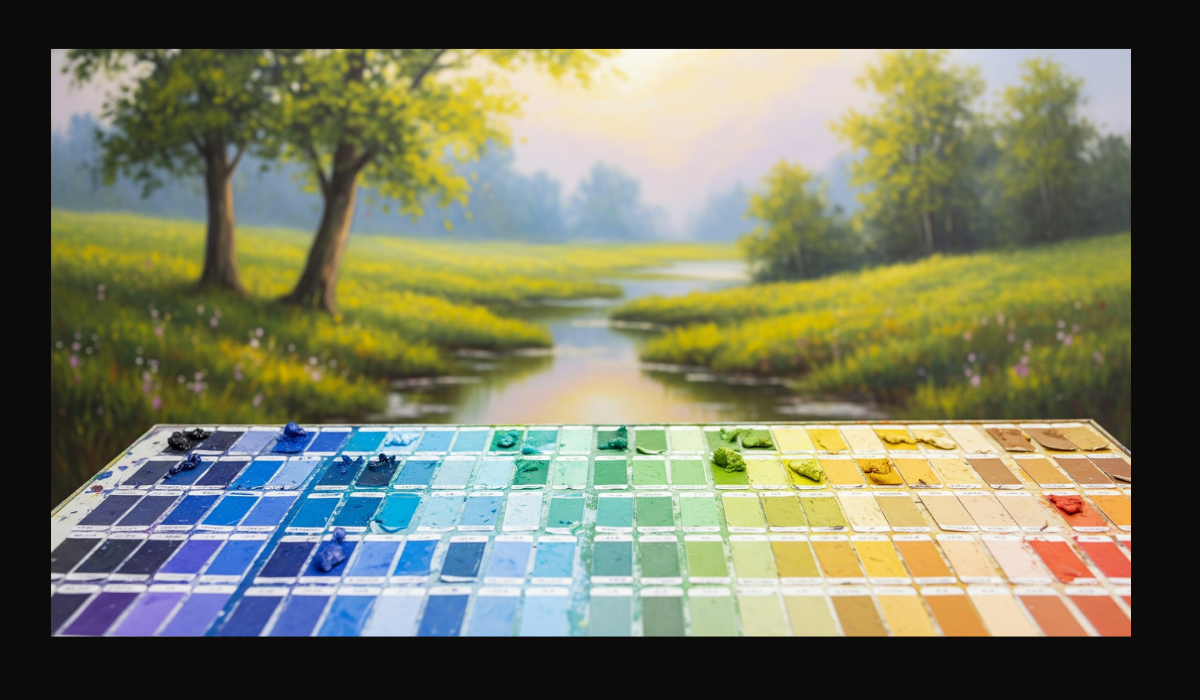
Have you ever wanted to capture the visual essence of an image in a color palette? At Datasketch, we created a tool that makes it simple, fast, and visually powerful. It’s called Image Palette, a free extension that lets you generate color palettes from any image.
This tool displays the predominant colors of an image using different visual formats, designed to make exploration and visual inspiration easy and intuitive.
How does it work?
First, you need to create an account on the Datasketch App, or log in if you already have one. Once you’re in, head to the “Extensions” section and select “Image Palette”—or go directly via this link.
Then, simply upload an image or paste its link, and the extension will take care of the rest. Once processed, you’ll see the image’s color breakdown represented in four different visual forms.
The Treemap format shows colors by their proportion in the image, with larger areas for the most common tones. It’s ideal for quickly identifying dominant hues. Bars display colors as vertical strips, also sized by frequency, making visual comparison easy.
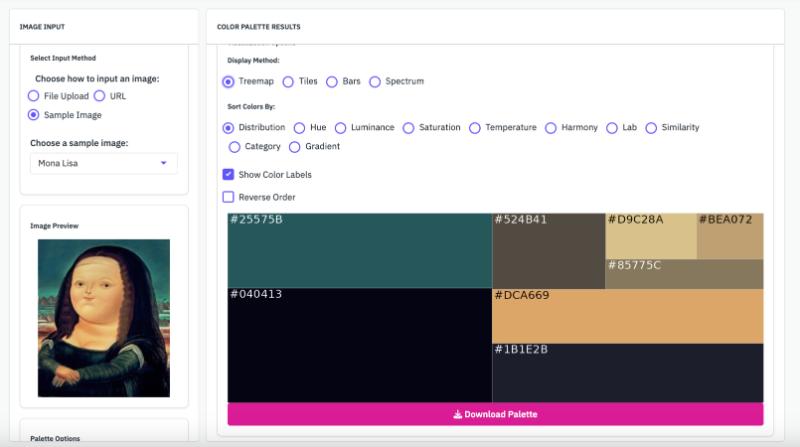
If you prefer a neutral distribution, Tiles present each color as an equally sized block, perfect for comparing palettes without size bias. Finally, Spectrum arranges the colors in a continuous gradient, offering a full view of the tonal range and relationships within the image.
Organize your palette however you want
Beyond visualization, you can sort your palette based on what you want to explore. Sort by distribution to highlight the most prominent colors, or by hue to follow the natural progression of colors in the spectrum. You can also sort by luminance or saturation, which is helpful when searching for brighter or more muted tones.
Other options include color temperature, which organizes shades from cool to warm; harmony, which helps spot aesthetically balanced combinations; and similarity, category, or gradient, depending on your analysis or creative needs.
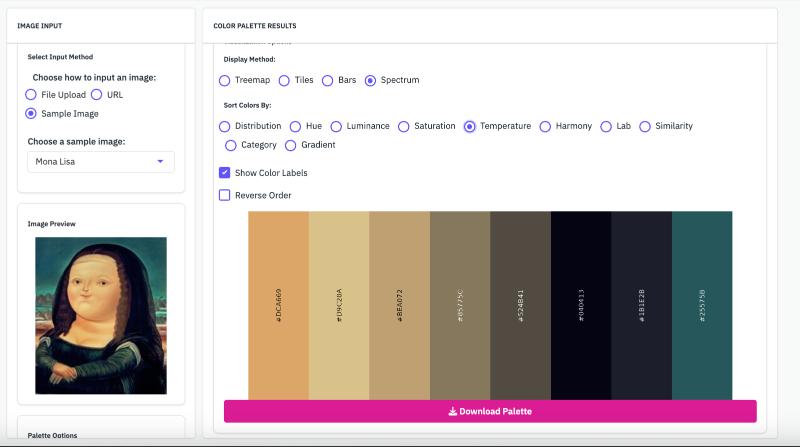
What is it for?
Whether you’re building palettes for data visualizations, gathering inspiration for editorial or web design, or simply trying to understand the visual components of an image, Image Palette is a flexible and powerful tool.
It’s especially useful for designers, artists, journalists—and anyone interested in exploring and analyzing color.
At Datasketch, we created this tool because we’re passionate about pushing the boundaries of technology to help answer questions. We believe data and information aren’t just static numbers or concepts, but tools to understand the world and its nuances—like the color composition of an image.