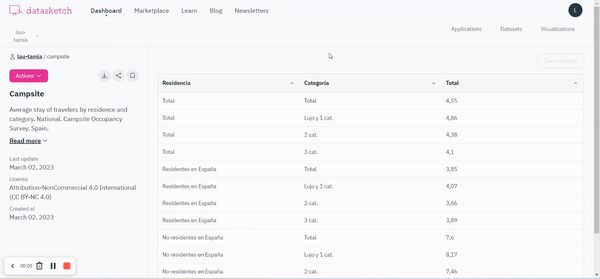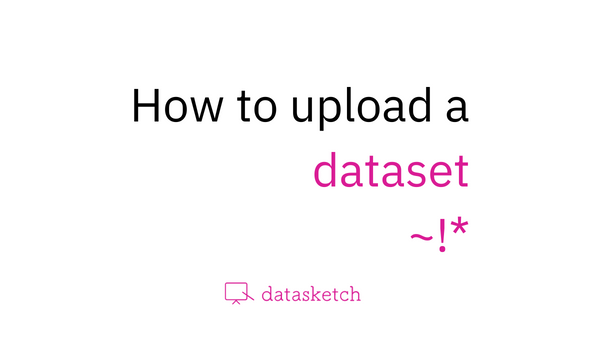
Learn how to upload a database from the Datasketch Apps.
1. Log in to your account
If you haven’t created your account yet, don’t wait any longer. Start enjoying all the advantages of Datasketch now. Sign up here.
2. Access your repository
You have two options to access your repository. The first one is from the main screen by clicking on the Datasets box. The second one is from the right menu, by clicking ‘Datasets’.
If you have not uploaded anything yet, your repository will be empty.
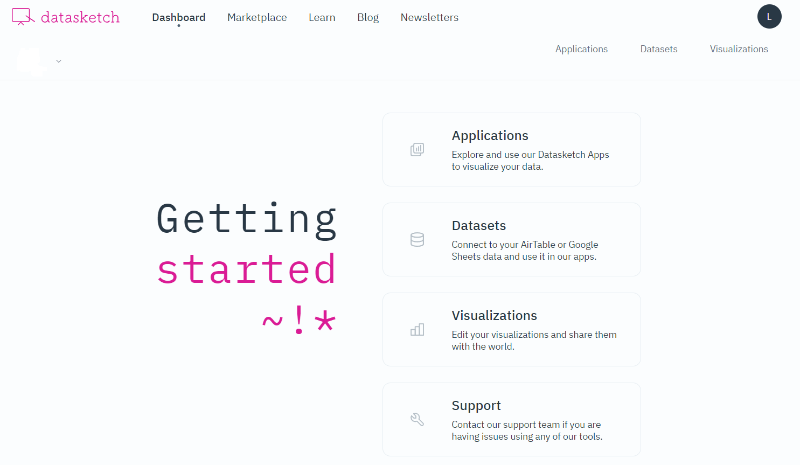
3. Click on the ‘Create’ button
It is on the right side of the screen. This will take you to the screen where you can upload your new database.
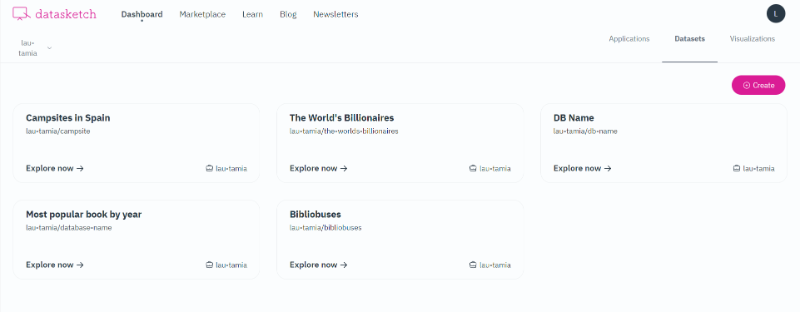
4**. Fill in all the metadata for your database.**
This includes name, description, and license type.
If your profile is free, you can only choose the Attribution-NonCommercial 4.0 International (CC BY-NC 4.0) license.
5. Upload your database
You have two options:
- Select your file from your computer. Remember that the format, in this case, must be CSV or JSON. The database will be loaded automatically when you click on save.
- Copy a link from which to extract the information. If you choose this option, you must indicate the URL and the provider. The database will be loaded automatically when you click ‘Save dataset’.
6. Edit your database
If you want to make an update, go to your database. You can load a new file from there by clicking on the “actions” button at the top left. This action will change your new database to the old one.