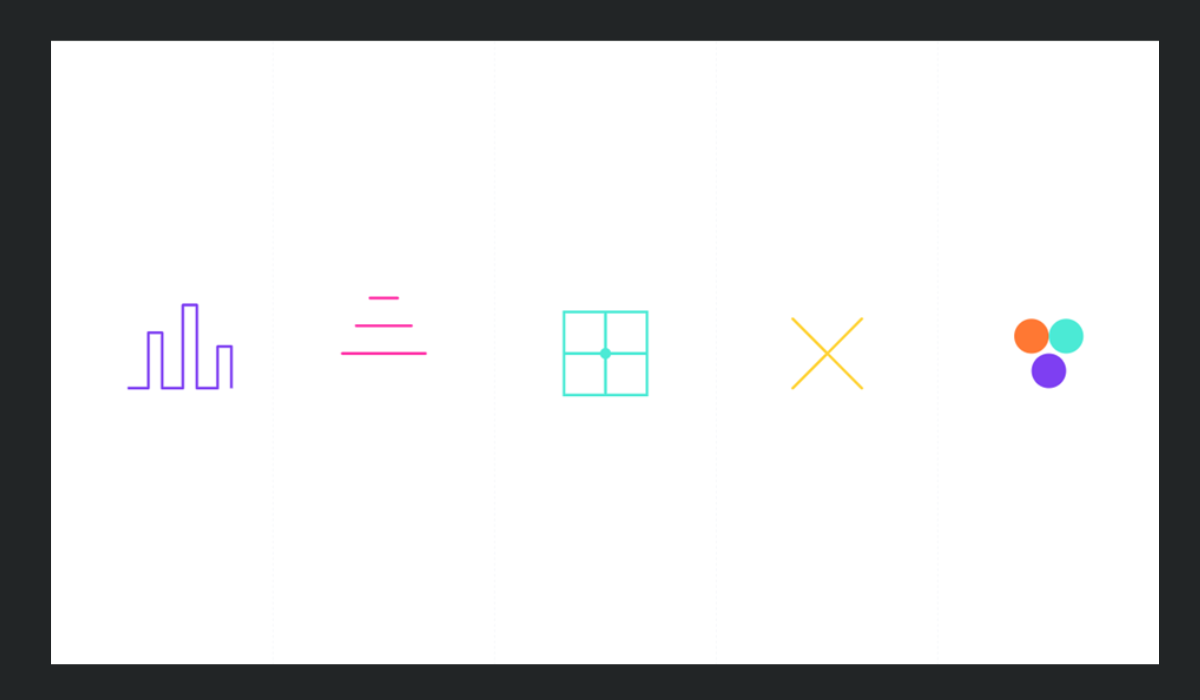
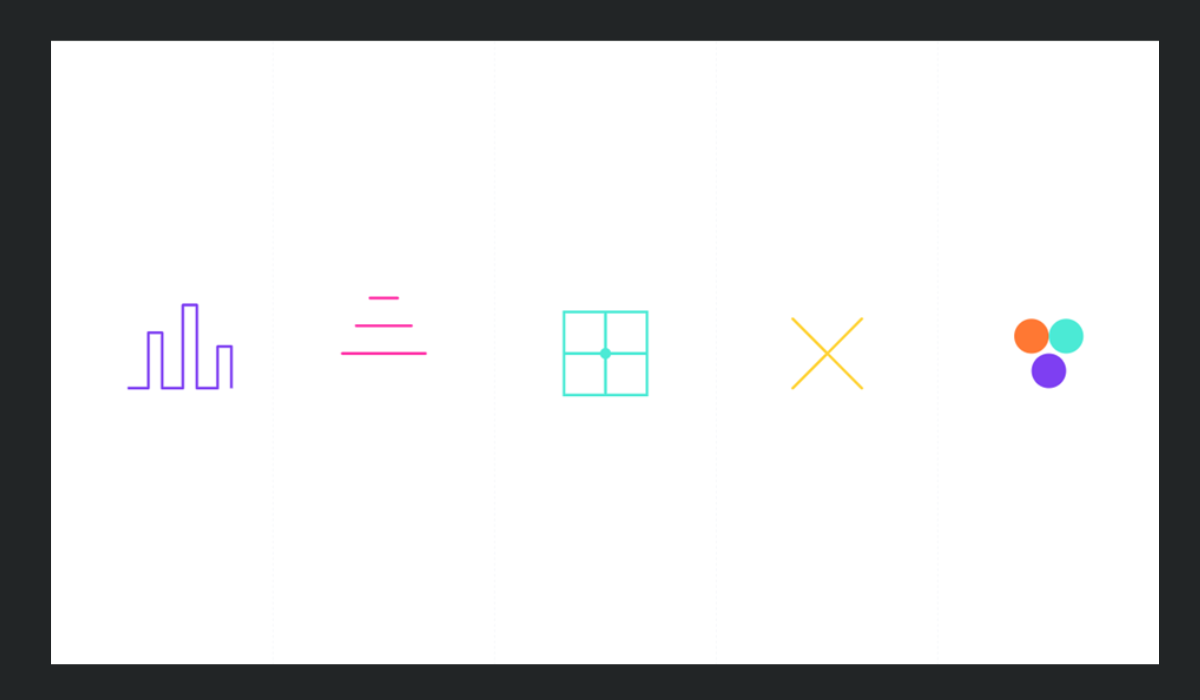
When creating a data visualization, clarity is essential. Learn how to design easy-to-understand graphs with these simple steps.
Whether it’s a simple pie chart, a complex interactive map, or a treemap designed for social media, a graph should be more than just visually appealing—it must be clear, comprehensible, and functional. That’s why at Datasketch, we present five key tips to keep in mind when creating a data visualization.
1. Titles: Be Clear from the Start
The title is the user’s first point of contact with your visualization and should clearly express the purpose of the chart. A good title is clear, informative, and free of ambiguity.
Ideally, it should be a concise sentence, formulated as a question, highlighting a key finding, or describing the chart’s main variable.
For example, if the chart displays the number of inhabitants in Colombia’s largest cities, you could use titles such as How Many People Live in Colombia’s 15 Largest Cities?, Bogotá: The Most Populous City in Colombia, or Population by City in Colombia.
Make sure the title is specific yet brief to capture the user’s attention without overwhelming them.
2. Subtitles or Explanatory Texts
Subtitles or explanatory texts provide additional information that the title alone cannot cover. They contextualize the graph, explain measurement units, or highlight important patterns.
Imagine a bar chart showing a company’s annual growth. A subtitle like “Growth includes gross revenue in millions of USD from 2019 to 2024” clarifies any doubts about what is being measured and its relevance.
3. Structure and Order for Easy Interpretation
The order of elements within the visualization significantly impacts how users process the information. Whether it’s sorting categories from highest to lowest value or using a logical sequence such as time, the order should align with the message you want to convey.
For example, in a horizontal bar chart, arranging categories by relevance or magnitude helps the reader quickly identify trends.
4. Use of Colors: Communicate Without Confusing
Color is a powerful tool for highlighting patterns and classifying data, but it should be used intentionally and in moderation. It is essential to select consistent and accessible color palettes, avoiding combinations that make reading difficult, especially for individuals with color blindness.
The use of color varies depending on the type of chart. In treemaps and pie charts, contrasting colors are used to clearly differentiate categories. Bar charts typically use the same color to maintain uniformity. On maps, different shades of the same color family are commonly used to reflect variations within a category, such as color gradients to represent densities or intensities.
Finally, avoid overloading the visualization with too many colors, as this can distract or confuse users, making data interpretation more difficult. The key is to balance functionality and aesthetics.
5. Chart Footnotes: Don’t Forget the Source and Clarifications
The chart footnote is the ideal space for adding important details that don’t fit within the main visualization, such as the data source, methodological notes, or clarifications. This annotation is typically placed at the bottom of the graph, usually in a smaller font size than the rest of the text.
For example, if your graph is based on survey data, a footnote like “Source: National Statistics Institute, 2024 data” reinforces transparency and credibility.
At Datasketch, we believe that an effective data visualization not only communicates information but also tells a visual story that connects with others. Explore our data journalism services to achieve this. Applying these five principles will help you create clearer, more persuasive, and more useful graphs for your projects.